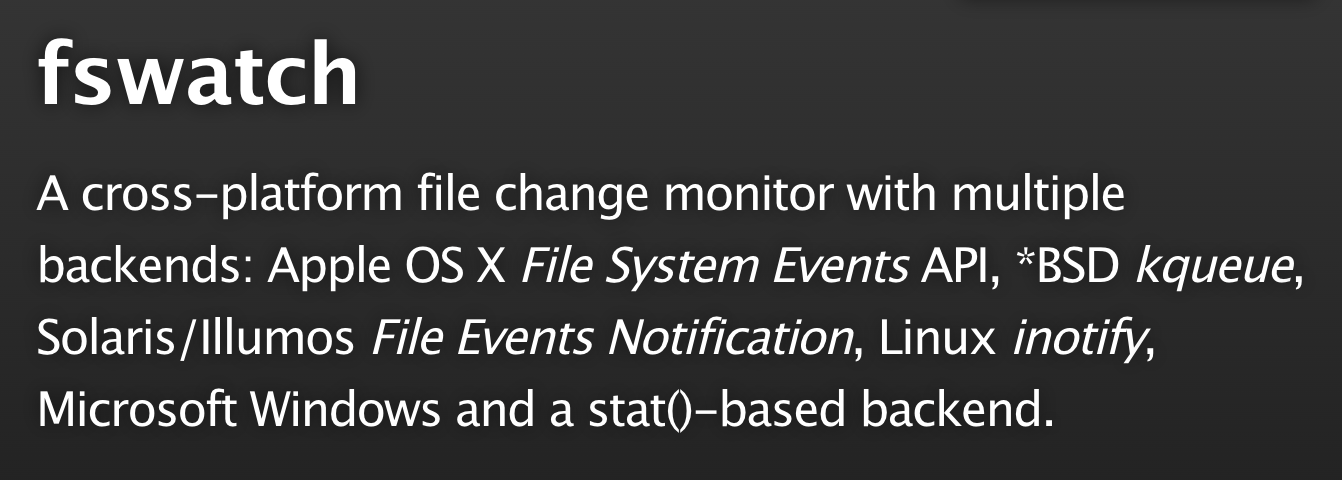
Context
As someone with a new found interest in automating things, I have been working on building a local image search engine called WarpSearch. It will allow me to query locally stored images using text and this is amazing because I can dump all my images in one folder and be very hopeful that I will be able to find it later. But folders don’t remain the same. Images get added or deleted and I need to keep track of these changes.
Enter fswatch
This is where fswatch comes in clutch. It’s a tool that allows monitoring a folder for changes. And in this post, I want to cover a general recipe that allows for detecting file additions and deletions in a folder.
Let’s call the script file-monitor.sh. It monitors the folder path ~/Vault and tracks files with extensions .jpg, .jpeg and .png. Both the folder path and file extensions tracked are easy to modify for different scenarios. Below is the code:
FOLDER=~/Vault
# Define a function to get state of directory
get_state() {
find $FOLDER -type f \( -iname "*.jpg" -o -iname "*.jpeg" -o -iname "*.png" \)
}
# Initialize previous_state with state of directory
previous_state=$(get_state)
# Monitor the ~/Vault directory for changes
fswatch -0 -o $FOLDER | while read -d "" event; do
# For each event, list current state of directory
current_state=$(get_state)
# Diff current state with previous state
diff <(echo "$previous_state") <(echo "$current_state") | while read line; do
if [[ $line == ">"* ]]; then
echo "Added: ${line:2}"
elif [[ $line == "<"* && ! -z "${line:2}" ]]; then
echo "Deleted: ${line:2}"
fi
done
previous_state=$current_state
doneThe code works by comparing the current state of the folder with its previous state. This allows it to detect file additions and deletions. After starting the script with bash file-monitor.sh, I added 2 images and renamed 1 exising image. Here is the output it produces:
Added: /Users/aditya/Vault/Orange Boat.jpg
Added: /Users/aditya/Vault/Futuristic Red.jpg
Deleted: /Users/aditya/Vault/Orange Boat.jpg
Added: /Users/aditya/Vault/Orange Boat Illustration.jpgAs you can see, the script handles renaming as a combination of deletion and addition. This is a limitation of the chosen approach. A fix that I haven’t explored involves the following: When a Deletion + Addition pair is detected, check if the file count remains same before and after the pair of operations. If so, it is a Rename operation.
Running as Background Process
In most cases, we want the script to run in the background, even after we have closed the terminal. To do this, we first give the script permission to execute as a program.
chmod +x ./file-monitor.sh Then, we use nohup to run the process in detached mode and store the outputs in a separate log file.
nohup ./file-monitor.sh > fswatch.logClosing Thoughts
That wraps it up for my first mini-blog. I hope this post encourages you to check out fswatch and try out this recipe for your own use cases. If you have any questions or suggestions, please reach out to me on Twitter.